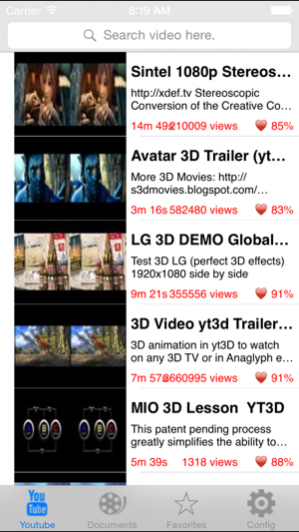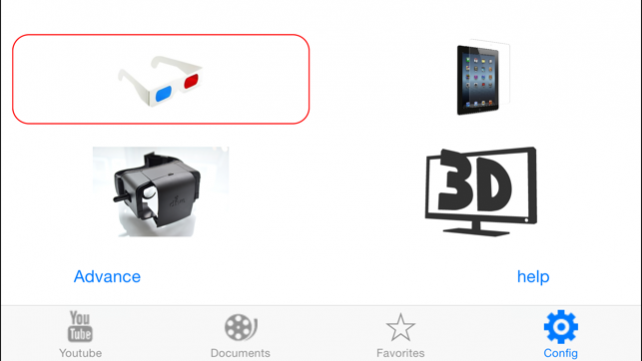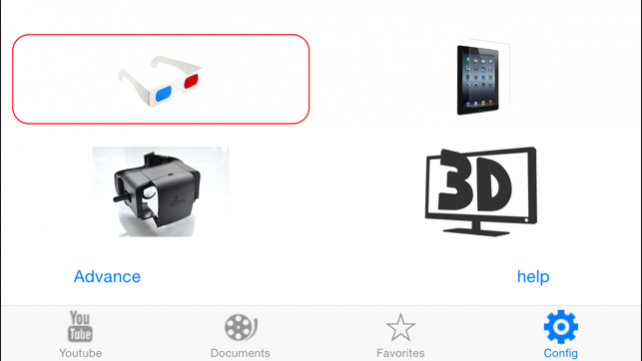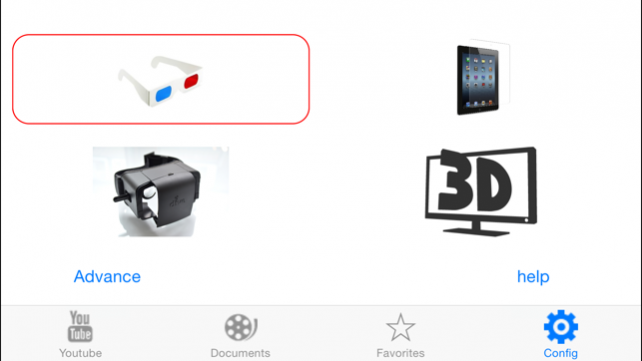3DTube - Youtube 3D video player 3.2
Paid Version
Publisher Description
YouTube have a thousand of 3D videos. This app is the only one that let you see these videos (or your videos) in 3D on your IOS device with any known 3D technologies.
• 3D is made live using GPU technology.
• Video decoding using hardware accelerator.
• No need video conversion tool.
• Oriented 3D search on Youtube.
• Support for your private or copywrited media.
• Universal application (run on your iPad and iPhone).
3D Support for :
• Anaglyph glasses (coloured glass, like red/cyan)
• Lenticular (3D without glasses)
• VR Glasses (Durovis Dive, Google cardboard, vrAce, ect)
• 3DTV (Connect to your TV via AirPlay)
3DTube support all 3D types of video
• Half side by side (HSBS)
• Half top/bottom
• Full side by side
• Full top/bottom
• 2D Video (without 3D)
Video qualities (Can be change live)
• HD1080 lines
• HD720 lines
• SD480
• SD360
Any anaglyph lenses can be use. The application can support
• Red/Cyan - Dubois, Color, Monochrome
• Green/Magenta - Dubois, Color, Monochrome
• amber/Blue - Dubois, Color, Monochrome
• Red/Green - Color, Monochrome
• Red/Blue - Color, Monochrome
• Green/Blue - Color, Monochrome
Lenticular support
• Even/odd rows
• Even/odd Columns
• Checker (mix rows and columns)
• 1 to 10 pixels/lenticular
Some supported and tested lenticular
• iPad Z3D (http://www.3dslab.com)
• iPhone 4,4S 3d-Picasso (http://www.3d-picasso.com)
• iPad grilli3d (http://www.grilli3d.com)
VR glasses
• Durovis Dive (www.durovis.com)
• vrAse (www.vrase.com)
• Google cardboard
• Any other similar solution.
3DTV
• For your TV that support 3D side by side.
This application is a professional tools to see 3D video on iPad/iPod or iPhone device. You have the perfect control on how to render in 3D and support any 3D technologies.
It also a good tool for novice, with an easy search tools, you can find 3D videos and play them in 3D using a cheap red/blue lenses that you can find easily (1$ on eBay).
Quality is very good, video source is same as 3D cinema.
If you want a preview of Youtube 3D content, search on Youtube "yt3d".
• No need video conversion tool.
• Oriented 3D search on Youtube.
• Support for your private or copywrited media.
• Universal application (run on your iPad and iPhone).
3D Support for :
• Anaglyph glasses (coloured glass, like red/cyan)
• Lenticular (3D without glasses)
• Cross-eyes (with good aspect ratio)
3DTube support all 3D types of video
• Half side by side (HSBS)
• Half top/bottom
• Full side by side
• Full top/bottom
Video qualities (Can be change live)
• HD1080 lines
• HD720 lines
• SD480
• SD360
Any anaglyph lenses can be use. The application can support
• Red/Cyan - Dubois, Color, Monochrome
• Green/Magenta - Dubois, Color, Monochrome
• amber/Blue - Dubois, Color, Monochrome
• Red/Green - Color, Monochrome
• Red/Blue - Color, Monochrome
• Green/Blue - Color, Monochrome
Lenticular support
• Even/odd rows
• Even/odd Columns
• Checker (mix rows and column)
• 1 to 10 pixels/lenticular
Some supported and tested lenticular
• iPad Z3D (http://www.3dslab.com)
• iPhone 4,4S 3d-Picasso (http://www.3d-picasso.com)
• iPad grilli3d (http://www.grilli3d.com)
Others type of output
• Left ( Left eye only )
• Right ( Right eye only )
• Side by Side (full resolution)
• Up/Down (full resolution)
Jun 25, 2015 Version 3.2
This app has been updated by Apple to use the latest Apple signing certificate.
Fix for YouTube playback
About 3DTube - Youtube 3D video player
3DTube - Youtube 3D video player is a paid app for iOS published in the Screen Capture list of apps, part of Graphic Apps.
The company that develops 3DTube - Youtube 3D video player is Alexandre Lefebvre. The latest version released by its developer is 3.2.
To install 3DTube - Youtube 3D video player on your iOS device, just click the green Continue To App button above to start the installation process. The app is listed on our website since 2015-06-25 and was downloaded 9 times. We have already checked if the download link is safe, however for your own protection we recommend that you scan the downloaded app with your antivirus. Your antivirus may detect the 3DTube - Youtube 3D video player as malware if the download link is broken.
How to install 3DTube - Youtube 3D video player on your iOS device:
- Click on the Continue To App button on our website. This will redirect you to the App Store.
- Once the 3DTube - Youtube 3D video player is shown in the iTunes listing of your iOS device, you can start its download and installation. Tap on the GET button to the right of the app to start downloading it.
- If you are not logged-in the iOS appstore app, you'll be prompted for your your Apple ID and/or password.
- After 3DTube - Youtube 3D video player is downloaded, you'll see an INSTALL button to the right. Tap on it to start the actual installation of the iOS app.
- Once installation is finished you can tap on the OPEN button to start it. Its icon will also be added to your device home screen.